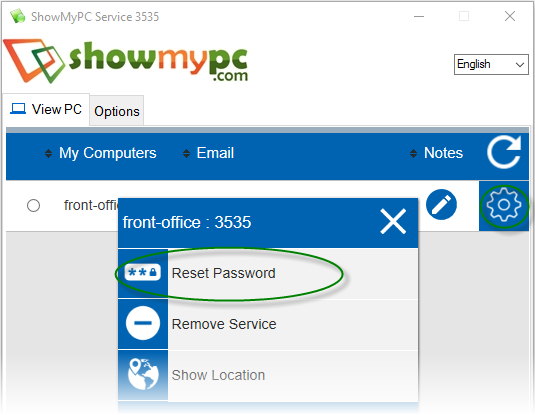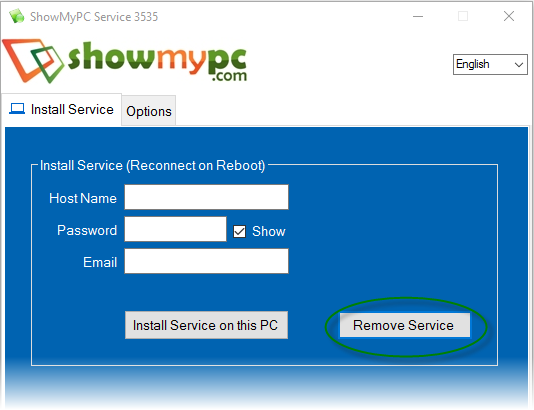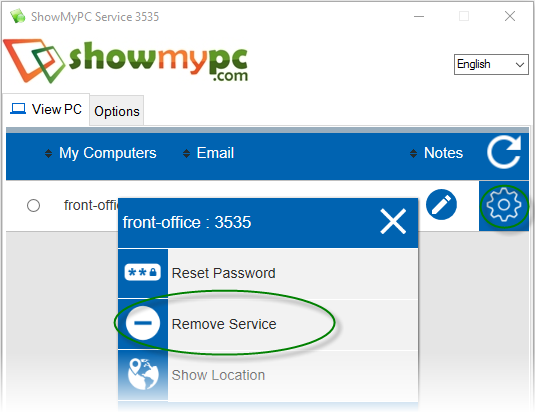Steps to make this PC accessible from Anywhere
-
1
-
2
Go to another PC and get the Viewer.
-
Manage Account and Billing
Settings, 2FA, password protect.
View a Remote PC
-
Windows Only:
Save and use on your Windows PC for future use. -
All Platforms:
No downloads. Browser based.
Android, iPhone, Ipad
-
Android Device
Install ShowMyPC app from Google Play to access your PC
Learn More -
iOS Device
Install ShowMyPC app from App Store to access your PC
Learn More